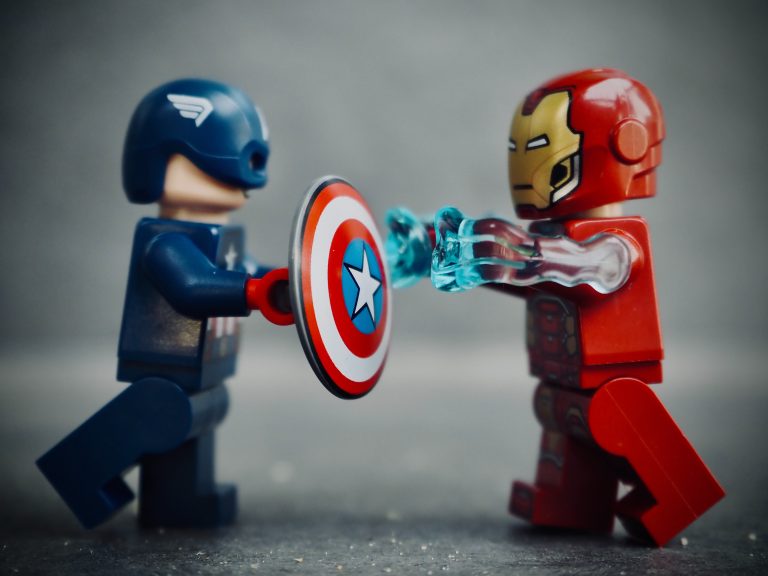What is Scenario Outline in Karate Framework?
Karate is an open-source test automation framework that uses a Domain-Specific Language (DSL) to write test scenarios. This framework supports test automation for multiple protocols such as HTTP, JDBC, SOAP, etc. One of the essential features of this framework is the Scenario Outline. In this blog post, we will learn about the Scenario Outline in the Karate Framework.
Scenario Outline in Karate
Scenario Outline is a feature in Karate that allows the users to run the same test with different input data. The input data can be provided in a tabular format using a data table. The Scenario Outline provides a way to create test scenarios that can be run with multiple sets of data values. The advantage of using Scenario Outline is that the users can test a wide range of input data sets, thus reducing the effort involved in creating new test cases.
A Scenario Outline consists of a set of steps that define the test scenario. The difference between a Scenario and a Scenario Outline is that in the latter, the values are parameterized, and each parameter has a name associated with it. The values are provided in the form of a data table, and during the test run, Karate replaces the parameter names with the actual values from the data table.
Example of Scenario Outline
The best way to understand the Scenario Outline is by using an example. Let’s take an example of a login scenario, where we have to test the login functionality of a web application with different sets of credentials. Assume that we have to test the login feature with three different sets of credentials – Valid credentials, Invalid username, and Invalid password. In this case, we can use the Scenario Outline to test the login scenario with all three sets of credentials.
Here is an example of a Scenario Outline in Karate for the login scenario:
„`
Scenario Outline: Login functionality
Given url ‚https://example.com‘
And param username = ‚
And param password = ‚
When method post
Then status 200
Examples:
| username | password |
| valid_username | valid_password |
| invalid_username | valid_password |
| valid_username | invalid_password |
„`
In the above example, the Scenario Outline is defined for the login functionality. The Given step specifies the URL of the application, and the username and password parameters are set with the values provided in the Examples section.
The Examples section is defined after the Scenario Outline, and it defines the different sets of input data to be used for the test. In this case, we are testing the login functionality with three different sets of credentials. The values for the username and password parameters are provided in a tabular format.
During the test run, Karate replaces the parameter names with the actual values from the data table. For example, in the first row of the Examples section, the value ‚valid_username‘ is replaced with the actual username value, and the value ‚valid_password‘ is replaced with the actual password value. Similarly, for the other two sets of credentials, the parameter values are replaced accordingly.
Advantages of using Scenario Outline
The Scenario Outline in Karate offers several advantages, including:
Reduces the number of test cases:
Since the same test can be run with multiple input data sets, the number of test cases required to test a scenario can be reduced. This, in turn, reduces the time and effort required to create and maintain the test cases.
Improved test coverage:
The Scenario Outline helps in testing a wide range of input data sets, thus improving the test coverage. This ensures that the application is thoroughly tested for all possible scenarios.
Easy to maintain:
Since the input data is provided in a tabular format, it is easy to maintain and update the test cases. If there are any changes in the input data, the change can be made in the Examples section, and the same test scenario can be run with the updated input data.
What is Scenario Outline in Karate Framework?
If you’re an automation tester, then you’re probably already familiar with the Karate Framework. It’s a powerful tool that automates the integration and acceptance testing of web services, APIs, and microservices. One of the most important features of the Karate Framework is the Scenario Outline. But what is it and why is it so useful? In this blog post, we’ll answer some of the most common questions about Scenario Outline in Karate Framework.
What is a Scenario Outline?
A Scenario Outline is a feature of the Karate Framework that allows testers to define reusable scenarios with the help of a data table. This data table can include a list of values or conditions that the test needs to run through. The Scenario Outline is designed to make it easy for testers to create the same scenario with different input values, all at once.
Why use Scenario Outline in Karate Framework?
The main reason to use Scenario Outline in Karate Framework is to save time and effort when testing. With Scenario Outline, you can test multiple functions or values in a single test case, rather than writing many test cases for each value that you want to test. This approach adds flexibility to testing and can decrease the number of test cases, which in turn reduces duplication and still ensures that all values are tested.
What are the benefits of using a Scenario Outline in Karate Framework?
The benefits of using Scenario Outline in Karate Framework include the following:
- The ability to reuse code and simplify tests
- The time and effort saved by testing multiple values in a single test case
- Improved testing accuracy
How do you create a Scenario Outline in Karate Framework?
Creating a Scenario Outline in Karate Framework is easy. To start, you’ll need to add a Scenario Outline tag to your feature file, just like this:
„`
Scenario Outline:
„`
Then, you’ll need to define the steps for the test, just like you would with a traditional test case. But instead of including the actual values in the steps, you’ll use placeholders for the values, like this:
„`
Given path ‚
When method POST
And request
Then status
„`
Finally, you’ll need to add a data table to the Scenario Outline. This data table will include the different values that you want to test. You can specify different values directly in the data table or use external files to store them. Here’s how to write your data tables:
„`
| path | user | request | status |
| /v1/users | john | {name: ‚John‘, age: 30} | 200 |
| /v1/users | mike | {name: ‚Mike‘, age: 25} | 200 |
„`
In this example, the Scenario Outline will run twice, once with the values ‚john‘ and ‚{„name“: „John“, „age“: 30}‘ and once with the values ‚mike‘ and ‚{„name“: „Mike“, „age“: 25}‘.
When should you use Scenario Outline in Karate Framework?
Scenario Outline in Karate Framework is useful in any testing scenario where you need to test multiple values for the same functionality. This approach is especially useful in cases where you need to test many data values because it reduces the number of test cases required. The Scenario Outline makes it easy to write single test cases that can test all possible data values, so you don’t have to write and maintain many different test cases.
What is Scenario Outline in Karate Framework?
Introduction
Karate is an open-source testing framework used for automating the testing of web services. It is used to validate web services by sending HTTP requests and asserting the response. Karate has become more popular within recent years due to its capabilities, readability, and simplicity.
One crucial feature provided by Karate for automated testing is „Scenario Outline.“ In this article, we will be discussing in detail what scenario outline is in Karate Framework, its uses, and how it can be implemented.
What is Scenario Outline in Karate Framework?
Scenario Outline is a keyword provided by Karate Framework for data-driven testing. It is used to create a scenario that can be executed iteratively with different sets of data. In other words, it is a template-based approach for the same scenario with different inputs.
Suppose you want to test a web service that adds two numbers, but you want to test it with different sets of input parameters. With scenario outline, you can write your test case once and execute it individually for each set of input parameters.
How to use Scenario Outline in Karate Framework?
To use scenario outline in Karate, you need to follow the below steps:
Step 1: Define the Scenario
Define a scenario that you want to execute with different sets of data. In the scenario, you can use the placeholder <<>>, which will be replaced with the actual data during test execution.
For example, consider the following scenario to add two numbers:
„`
Scenario Outline: Add Two Numbers
Given URL ‚http://localhost:8080‘
And request { x: „<
When method POST
Then status 200
And match response.result == <
Examples:
| x | y | result |
| 2 | 3 | 5 |
| 4 | 5 | 9 |
| 7 | 8 | 15 |
„`
In the above example, <
Step 2: Run the Test
After defining the scenario, you can run the test as you usually do. Karate will execute the same scenario for each set of input data provided in the Examples section.
Conclusion
In conclusion, „Scenario Outline“ is a powerful feature provided by Karate Framework for data-driven testing. It helps in reducing the amount of code written for executing the same scenario with different sets of data. It is simple to use and saves a lot of time during automation testing.
In this article, we discussed what scenario outline is in Karate Framework, its uses, and how to implement it. We hope that this article has provided you with valuable information and benefits while automating your web services testing with Karate Framework.
Inhaltsverzeichnis