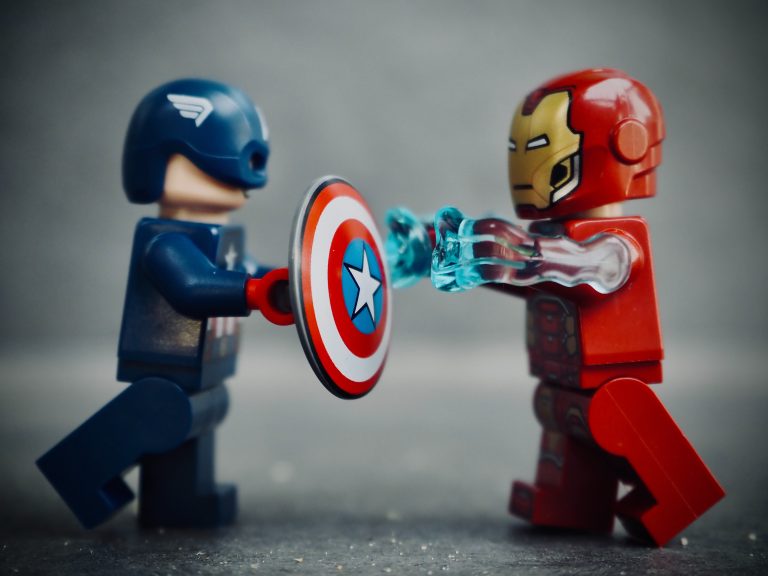Karate Framework Gradle Example: A Step-by-Step Guide
When it comes to testing REST API, Karate framework proves to be one of the most efficient tools available. It is an open-source tool that supports easy automation of web services and API testing, along with a BDD syntax. One of the benefits of using Karate is that it is simple to set up and use. It does not require prior programming experience, enabling anyone to test their web services effectively.
In this article, we will provide a step-by-step guide on how to set up Karate in Gradle for the automation of REST API testing.
What is Gradle?
Gradle is a versatile build automation tool that is designed to handle the entire build lifecycle of web applications. It is an open-source tool that uses a domain-specific language to define projects and build scripts, leading to a simple and flexible build process.
Gradle is responsible for managing dependencies, running tests, creating build artifacts, and deploying them to a variety of targets. It supports building applications in various programming languages, including Java, C++, and Groovy.
Getting Started with Karate Framework
Before we dive into Karate in Gradle, let us first get started with Karate Framework. We need to add the Karate dependency to our project.
Here is how to do it:
„`groovy
testImplementation ‚com.intuit.karate:karate-junit5:
„`
To execute a simple test with Karate, we first create a feature file that contains the scenario we want to test. The feature file has Gherkin syntax that is easy to read even to non-technical stakeholders.
Here is an example feature file:
„`karate
Feature: Testing the Fetch API
Scenario: Fetch single user details
Given url ‚https://jsonplaceholder.typicode.com/users/1‘
When method GET
Then status 200
And match response.name == ‚Leanne Graham‘
„`
After that, we write the corresponding test runner file, which will execute the test.
„`java
package com.example;
import com.intuit.karate.junit5.Karate;
class ExampleTest {
@Karate.Test
Karate testUsers() {
return Karate.run(„users“).relativeTo(getClass());
}
}
„`
Finally, run the test runner, and you should be able to see the test result.
Setting Up Karate Framework in Gradle
Now let us look into setting up Karate Framework in Gradle. Here are the steps:
Step 1 – Creating a New Gradle Java Project
First, we need to create a Java Gradle project. Run the following command to create a new Gradle Java project:
„`
gradle init –type java-library
„`
This command will create a new Gradle Java project in the current directory.
Step 2 – Adding Karate Dependency to Gradle Project
To add the Karate dependency to our project, we need to add the following lines to our Gradle `build.gradle` file.
„`groovy
repositories {
jcenter()
}
dependencies {
// Karate Framework
testImplementation ‚com.intuit.karate:karate-apache:
}
„`
The above `build.gradle` code adds the Karate dependency to our project so that we can use it for testing the REST API.
Step 3 – Adding Karate Test Resources to Gradle Project
After adding the Karate dependency, we need to place our Karate feature files and test runners in the test folder as follows:
„`
src
├── main
│ └── java
│ └── com
│ └── example
│ └── App.java
└── test
└── java
└── com
└── example
└── ExampleTest.java
└── example
└── users.feature
└── example
└── karate-config.js
„`
We also need to add the following lines to our `build.gradle` file to access our Karate resources.
„`groovy
sourceSets {
// Add the following lines
test {
resources {
srcDirs = [’src/test/java‘]
}
}
}
test {
// Run the Karate tests
useJUnitPlatform()
testLogging {
events „PASSED“, „FAILED“, „SKIPPED“
}
}
„`
The above Gradle configuration allows us to access the test resources, which include the feature files, test runners, and configurations.
Step 4 – Running the Karate Tests
Finally, we can run the Karate tests by executing the following command from the terminal.
„`
$ gradle clean test
„`
The above command will clean the previous build artifacts and compile the project code, followed by running the Karate tests.
Frequently Asked Questions About Karate Framework Gradle Example
Are you interested in learning more about the Karate framework and how to use it with Gradle? If so, you may have some questions about this powerful tool. Here are some of the most frequently asked questions about the Karate framework Gradle example:
What is the Karate Framework?
The Karate framework is an open-source tool used for API testing. This framework is built on top of the Cucumber-JVM and integrates with Gradle for test automation. Karate makes it easy to write tests using a simple syntax that requires minimal coding. It is also easy to integrate with other tools such as Postman and HTTPie.
What is Gradle?
Gradle is an open-source build automation system that is used for developing Java applications. It provides a simple syntax for writing build scripts using Groovy or Kotlin. Gradle can be used for building, testing, and publishing software artifacts.
What are the Benefits of Using Karate Framework with Gradle?
The Karate framework and Gradle together provide a comprehensive and efficient toolset for testing APIs. The key benefits are:
- Easy to write tests using Karate’s simple syntax
- Integration with Gradle for test automation, making it easy to run tests as part of your build process
- Ability to create reusable test scenarios that can be shared across teams and projects
- Ability to execute tests in parallel, making testing more efficient and reducing the overall testing time
What are the Basic Steps to Set Up Karate with Gradle?
To set up Karate with Gradle, follow these basic steps:
- Add the Karate and Cucumber-JVM dependencies to your Gradle build script
- Configure the build script to point to the Karate feature files and step definitions
- Create a Gradle task to run the Karate tests
- Execute the Gradle task to run the Karate tests
What are the Best Practices for Writing Karate Tests with Gradle?
Here are some best practices to keep in mind when writing Karate tests with Gradle:
- Use descriptive naming conventions for your feature files and step definitions
- Organize your tests into logical groups to make it easy to find and execute specific test scenarios
- Use the data-driven testing feature of Karate to test multiple scenarios with different input data
- Make use of hooks to set up test data before running the tests and clean up the data afterwards
- Test both positive and negative scenarios to ensure robust testing
What are Some Examples of Testing Scenarios with Karate Framework and Gradle?
Here are some examples of testing scenarios that can be easily tested using Karate framework and Gradle:
- Testing an API endpoint for creating new user accounts
- Testing an API endpoint for retrieving a list of products
- Testing an API endpoint for updating user profile information
- Testing an API endpoint for deleting a user account
Karate Framework Gradle Example
Introduction
Karate is an open-source automation testing framework that uses a simple and easy-to-understand syntax. It can be used for both UI and API testing and is quickly becoming a popular choice for many automation testers. Gradle, on the other hand, is a build automation tool that is used for building, testing, and deploying software. In this blog post, we will provide you with a step-by-step guide on how to use the Karate framework with Gradle.
Prerequisites
Before we get started, make sure you have the following installed on your system:
– JDK (Java Development Kit) version 8 or later
– Gradle version 4.1 or later
Step-by-Step Guide
Step 1: Create a new Gradle project
The first step is to create a new Gradle project. To do this, open a terminal or command prompt and run the following command:
„`
gradle init
„`
This will create a new Gradle project with the default directory structure.
Step 2: Add Karate dependencies to the Gradle project
The next step is to add the necessary Karate dependencies to the Gradle project. Open the `build.gradle` file and add the following dependencies:
„`
dependencies {
testImplementation „com.intuit.karate:karate-junit5:1.1.0“
}
„`
This will add the Karate JUnit 5 dependency to the project.
Step 3: Create a Karate test file
The next step is to create a Karate test file. Create a new directory `src/test/java` and create a new file called `KarateTest.java`. Copy the following code into the file:
„`
package com.example.karate;
import com.intuit.karate.junit5.Karate;
public class KarateTest {
@Karate.Test
Karate testAll() {
return Karate.run().relativeTo(getClass());
}
}
„`
This will create a basic Karate test that will run all the feature files in the `src/test/resources` directory.
Step 4: Create a feature file
The next step is to create a feature file. Create a new directory `src/test/resources` and create a new file called `example.feature`. Copy the following code into the file:
„`
Feature: Example
Scenario: Test GET request
Given url ‚http://httpbin.org‘
When method get
Then status 200
„`
This will create a basic feature file that will test a GET request to the `httpbin.org` website.
Step 5: Run the Karate test
The final step is to run the Karate test. Open a terminal or command prompt and run the following command:
„`
gradle test
„`
This will run the Karate test and output the results to the console. If everything has been set up correctly, you should see a message indicating that the test has passed.
Conclusion
In this blog post, we have provided you with a step-by-step guide on how to use the Karate framework with Gradle. By following these steps, you should be able to set up and run a basic Karate test. From here, you can continue to explore the many features of the Karate framework and use Gradle to build, test, and deploy your software.
Inhaltsverzeichnis