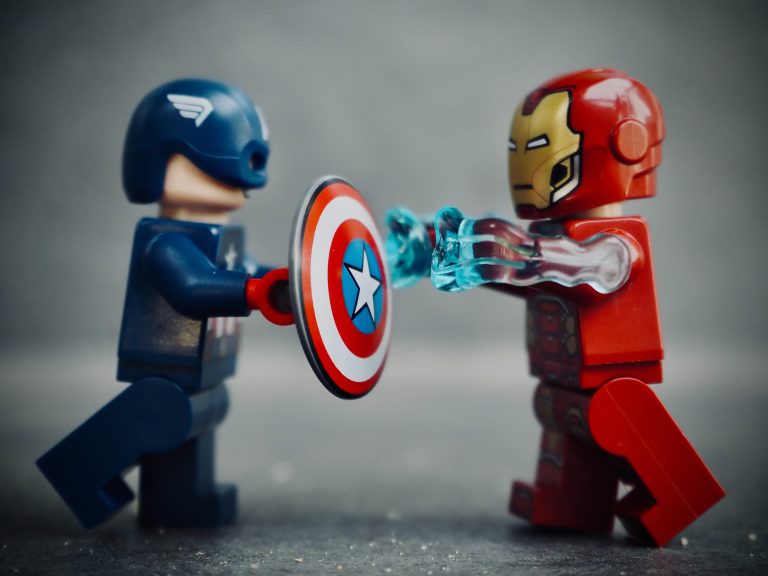How to Set Up Karate Framework in IntelliJ
If you are in the software testing domain or work with API automation, you must have heard the name of Karate Framework. It is an open-source framework that builds on top of popular libraries like Cucumber, Gatling, and REST-assured. This framework is known for its ease of use and simplicity in writing BDD-style tests in a very short time. In this tutorial, you will learn how to set up Karate Framework in IntelliJ, one of the most popular and widely used Integrated Development Environment (IDE) among developers.
Here are the steps to set up Karate Framework in IntelliJ:
Step 1: Install IntelliJ
Before we begin, ensure that you have installed the IntelliJ IDE. You can download IntelliJ from the official website, https://www.jetbrains.com/idea/download/ based on your operating system.
Step 2: Create a New Project
Open the IntelliJ IDE, and select the ‚Create New Project‘ option from the welcome screen.
Select ‚Maven‘ as the type of project you want to create.
Select the checkbox that says ‚Create from archetype‘ and choose the ‚maven-archetype-quickstart‘ option from the list.
Step 3: Configure the POM File
After creating the project, the POM.xml file will be opened automatically. Add the Karate dependency to the POM.xml file. Karate framework is available in the Maven Central Repository, so no external repository is required.
Add the following dependency to the POM.xml file:
„`
„`
Also, add the following plugin to the POM.xml file for generating the Karate report:
„`
After adding the dependencies and plugin to the POM file, save it.
Step 4: Create a Sample Feature File
Create a new directory called ‚features‘ under the ’src/test/java‘ directory. Right-click on the newly created ‚features‘ directory and select ‚New‘ ->’File‘ to create a new file.
Give the file a meaningful name, for instance, ’sample.feature.‘ This file should have the following valid Karate script:
„`
Feature: Sample Feature
Scenario: Sample Scenario
Given url ‚https://jsonplaceholder.typicode.com/posts‘
When method get
Then status 200
„`
Step 5: Run the Sample Feature File
Right-click on the feature file and select ‚Run feature file ’sample.feature“ from the context menu.
The Karate test will execute, and you will receive the output in the Intellij console. You can view the generated HTML report file in the ‚target/surefire-reports‘ directory with the name ‚Karate-summary.html.‘
The Most Frequent Asked Questions About How to Set up Karate Framework in IntelliJ
Karate is an open-source framework used in testing API. It is easy to use and allows users to write test scripts in a simple language. IntelliJ IDEA is a popular Java Integrated Development Environment (IDE), and it is possible to use Karate in Intellij. Setting up the Karate framework in IntelliJ can be a little tricky, but once you have done it successfully, you can easily create test scripts.
In this blog post, we will answer some of the most common questions asked about how to set up the Karate framework in IntelliJ.
1. What is Karate framework, and how is it useful?
Karate is an open-source testing framework for API automation testing. It allows users to write test cases in a simple language that is similar to the native language. Karate is easy to learn and to use, and it is designed for both developers and testers.
Karate can be beneficial for developers and testers alike, as it allows them to write test cases in a short time. Moreover, Karate provides a detailed report of test runs, which makes it easy to identify the exact location of errors.
2. What is the prerequisite to set up Karate in IntelliJ?
Setting up Karate in IntelliJ requires a basic knowledge of Java and Maven. You also need to have IntelliJ IDEA installed on your system. You should have a good understanding of the testing frameworks used in Java, such as JUnit and TestNG.
3. How do I install Karate in IntelliJ?
Installing Karate in IntelliJ is not complicated. You can follow these simple steps:
– Download the latest version of the Karate plugin from the IntelliJ plugin marketplace.
– In IntelliJ IDEA, go to File -> Settings -> Plugins.
– Click on the ‚install plugin from disk‘ button and select the downloaded Karate plugin JAR file.
– Restart IntelliJ IDEA to complete the installation of the plugin.
4. How do I create a Karate project in IntelliJ?
To create a Karate project in IntelliJ, you can follow these simple steps:
– Open IntelliJ IDEA and go to File -> New -> Project.
– From the menu, select Maven, and then click on the Next button.
– Give a name to your project and click on the Finish button.
– In the project explorer, create a new directory named ’src/test/java,‘ as this is where all the test cases will be located.
– Add the Karate JAR files to the project’s classpath.
5. How do I create a Karate test case in IntelliJ?
Creating a Karate test case in IntelliJ is similar to creating a regular Java class. You can create a Karate test case by following these steps:
– In the project explorer, right-click on the ’src/test/java‘ directory, and select New -> Java Class.
– Give a name to the class that ends with the word ‚Test‘ to indicate that it is a test class.
– Add the following dependency to the Maven POM file:
„`
„`
– Add a test method in the class and annotate it with the ‚@Test‘ annotation
– In the body of the test method, write a Karate test script.
6. How do I run Karate Test cases in IntelliJ?
To run Karate test cases in IntelliJ, you can follow these simple steps:
– Click on the Run icon in IntelliJ IDEA.
– Select ‚Edit Configuration‘ from the dropdown menu.
– Click on the ‚+‘ icon in the top left corner of the configuration window and select ‚Karate‘.
– In the ‚Main class‘ field, enter the name of the Karate test class that you want to run.
– Click on the ‚Run‘ button to run the test case.
How to Set Up Karate Framework in Intellij
Intellij is a popular Integrated Development Environment (IDE) that can be used to develop software applications in various languages. It comes with multiple plugins that can be added to improve its functionality. One of these plugins is Karate which is a tool for testing web services. In this guide, we will look at the steps you need to follow to set up Karate Framework in Intellij.
Step 1 – Install Intellij
The first step to setting up Karate Framework in Intellij is to install Intellij. You can download it from the official website, https://www.jetbrains.com/idea/download. Choose the version that is compatible with your operating system and install it.
Step 2 – Install the Karate Plugin
Once you have installed Intellij, the next step is to install the Karate plugin. To do this, follow the steps below:
1. Open Intellij and click on File on the top left corner of the IDE.
2. Select Settings from the drop-down menu.
3. In the Settings window, select Plugins from the left panel.
4. Click on the Marketplace tab and search for „Karate“.
5. Click on Install to install the Karate plugin.
Step 3 – Create a New Project
After installing the Karate plugin, you can now create a new project. Here are the steps:
1. Click on File on the top left corner of the IDE.
2. Select New from the drop-down menu and then select Project.
3. In the New Project window, select Maven.
4. Choose a location to save the project and give it a name.
5. Click on Next.
6. In the next window, select an archetype. For Karate, you can choose the maven-archetype-quickstart archetype.
7. Click on Next.
8. In the final window, specify the Group Id and Artifact Id for the project.
9. Click on Finish.
Step 4 – Add Karate Dependencies to the Project
To use Karate in your project, you need to add Karate dependencies to the pom.xml file. Here are the steps:
1. Open the pom.xml file in your project.
2. Add the following dependencies:
„`
„`
3. Save the pom.xml file.
Step 5 – Add a Sample Feature File
You can now add a sample feature file to your project to test if Karate is working correctly. Here are the steps:
1. Right-click on the project and then click on New.
2. Select File.
3. Name the file „sample.feature“ and select Ok.
4. Add the following code to the feature file:
„`
Feature: Sample Feature
Scenario: Get Request
Given url ‚http://localhost:8080/api/v1/get‘
When method get
Then status 200
„`
5. Save the feature file.
Step 6 – Run the Sample Feature File
You can now run the sample feature file to test if Karate is working correctly. Here are the steps:
1. Right-click on the sample.feature file.
2. Select Run ’sample.feature‘.
3. The output of the test will be displayed in the Run window.
Conclusion
In conclusion, setting up Karate Framework in Intellij is relatively easy. You need to install Intellij and then install the Karate plugin. Once you have created a new project, add Karate dependencies to the pom.xml file, add a sample feature file, and run the sample feature file. By following these steps, you can start using Karate in your project to test web services with ease.
Inhaltsverzeichnis